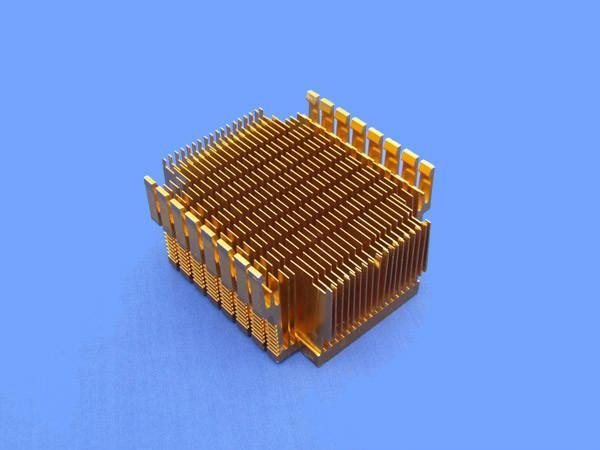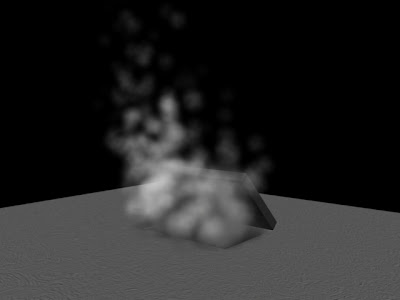These are the layouts that I plan to use when modeling the components to keep them true to life and don't deviate by the slightest margin.
Motherboard:
GFX Card:
(Minus the lizard man)
CPU:
RAM:
CPU Heatsink (Placed on top of the CPU)
23 Feb 2011
Transcription - 3D Pre-Vis
Here is the 3D Pre-vis I've been spending today on:
The 3D hits the 'sweet spot' a few times but also misses a few. 3D is a tricky techinque and I feel this is the building blocks I can use to create a real '3D' world.
The 3D hits the 'sweet spot' a few times but also misses a few. 3D is a tricky techinque and I feel this is the building blocks I can use to create a real '3D' world.
21 Feb 2011
Transcription - 2D pre-vis
Heres the 2D pre-visulisation. The 3D still requires some tweaking but is following tomorrow hopefully.
The camera, speed and movement still need a be refined a lot, but the general gist of it is there, which is what I need out of a Pre-vis. It allows me to test where I need to focus when it comes to actually making it.
The Models are very crude at the moment but it is coming together, as it is a pre-vis, I see that as acceptable.
The camera, speed and movement still need a be refined a lot, but the general gist of it is there, which is what I need out of a Pre-vis. It allows me to test where I need to focus when it comes to actually making it.
The Models are very crude at the moment but it is coming together, as it is a pre-vis, I see that as acceptable.
Transcription - Fan and CPU model start
Whilst my Pre-Vis(2D) is rendering, I decided to block out some models for the different parts...
Fan:
References:
CPU:
Referneces
The 2D pre-vis is coming up tonight, with the 3D to follow shortly after...
Fan:
References:
CPU:
Referneces
The 2D pre-vis is coming up tonight, with the 3D to follow shortly after...
18 Feb 2011
Transcription - David Johnston Voice Recording
I need a recording for my animation and I found one with no problem at all!
My original intention was to get a big bombastic American voice but I re-evaluated when I thought that I was doing this for The British Science Museum, so I opted for a calmer, more educational voice.
David Johnston has worked for the likes of BBC and was kind enough to do this recording for Free. I emailed him asking about it yesterday and today, after some more emails, I have it here.
EDIT: I just heard David Johnston on the Radio!
My original intention was to get a big bombastic American voice but I re-evaluated when I thought that I was doing this for The British Science Museum, so I opted for a calmer, more educational voice.
David Johnston has worked for the likes of BBC and was kind enough to do this recording for Free. I emailed him asking about it yesterday and today, after some more emails, I have it here.
EDIT: I just heard David Johnston on the Radio!
14 Feb 2011
Transcription - Pitch, Script, Influence, Story, Art, 3D Test
Journey inside a Computer Script v.2
The 3D isn't perfect yet but I'm working on it...
I learnt during this process, the importante of perfecting the 3D camera. Whilst making the camera (which I've never done before) I started to experience some bad pain in my eyes, which I've never had from anything 3D before. I'm going to put this down to while I was making the Camera that I was still configuring.
11 Feb 2011
Transcription Maya - Game Head 01
Here are the first set of Game head tutorials finished.
Head Part 1:
Head Part 1 with soften edges to round it out abit
I need to just soft out the top of the head before I move on, I've only just noticed it...
Head Part 1:
Head Part 1 with soften edges to round it out abit
I need to just soft out the top of the head before I move on, I've only just noticed it...
9 Feb 2011
Transcription - New Storyboard and Direction
After another chat with Phil, I've twisted the way I'm going to present my transcription. Instead of an anlytical run through of all the parts, I've opted more for a 'simulated ride'. Taking ideas from IMAX experiences and rollercoaster imagery, I'm aiming for a 'ride' or 'journey' through the inside of a computer. For instance, the experience starts with viewer (from a first person viewpoint) entering a sort of Rollercoaster cart in the PSU of the computer and then travels into the machine from there...
7 Feb 2011
Transcription - Thumbnail Storyboard and Script
Today I finished work on the first draft of the storyboard and the first draft of the script. I tried to explain as much as I could about the filmic elements I want to use, but I think I'll be able to show them better in a Pre-Vis
Script (by Storyboard Panels):
Panel 1 /2:
‘The Home Computer. A machine that 98% of homes have. But do you know what makes it tick? What makes it work?
Panel 3:
Let me show you…
Panel 6/7/8:
The Motherboard is like the brain of the Computer. Everything is connected to it, making it the most important part of the machine. A motherboard provides the connections for the other components. It also contains the BIOS, the hidden controller of all the hardware.
Panel 10/11:
If the Motherboard is the brain, the CPU, AKA Central Processing Unit, is the heart. It carries out all the orders of the user. Basically, it runs all your programs. With the advances of technology, CPUs are becoming more powerful meaning more programs can be run at once.
Panel 13/14:
The Graphics Card is what allows us to see what the computer is doing. Without a dedicated one, like this, or a built-in Motherboard variation, the computer wouldn’t know how to show you what you see on the monitor. The more powerful the card, the better programs like games will run.
Panel 15/16:
The RAM, AKA Random Accessed Memory, allows faster access to your computer. Data is stored here for the time your computer is on, making it faster to retrieve anything from a word document to a full program, such as Photoshop
Panel 19/20:
There the important parts, and they all fit together inside the case, hidden away, but constantly working
Panel 22/23:
You may not ever see the inside of a computer, but treat it with respect. These aren’t magic boxes, there delicate hardware.
Script (by Storyboard Panels):
Panel 1 /2:
‘The Home Computer. A machine that 98% of homes have. But do you know what makes it tick? What makes it work?
Panel 3:
Let me show you…
Panel 6/7/8:
The Motherboard is like the brain of the Computer. Everything is connected to it, making it the most important part of the machine. A motherboard provides the connections for the other components. It also contains the BIOS, the hidden controller of all the hardware.
Panel 10/11:
If the Motherboard is the brain, the CPU, AKA Central Processing Unit, is the heart. It carries out all the orders of the user. Basically, it runs all your programs. With the advances of technology, CPUs are becoming more powerful meaning more programs can be run at once.
Panel 13/14:
The Graphics Card is what allows us to see what the computer is doing. Without a dedicated one, like this, or a built-in Motherboard variation, the computer wouldn’t know how to show you what you see on the monitor. The more powerful the card, the better programs like games will run.
Panel 15/16:
The RAM, AKA Random Accessed Memory, allows faster access to your computer. Data is stored here for the time your computer is on, making it faster to retrieve anything from a word document to a full program, such as Photoshop
Panel 19/20:
There the important parts, and they all fit together inside the case, hidden away, but constantly working
Panel 22/23:
You may not ever see the inside of a computer, but treat it with respect. These aren’t magic boxes, there delicate hardware.
6 Feb 2011
Maya Tutorials - Dynamics
Here are the Dynamics Tutorials that we went through this week:
Clouds:
Steam Vent:
Spark:
Explosion:
Clouds:
Steam Vent:
Spark:
Explosion:
4 Feb 2011
Transcription - Filmic Techniques
In my project, I need to ensure that the presentation keeps attention as well as informing people of the parts in the computer. It needs to be educational/informative but not boring. One aspect I want to explore is a 'complete' zoom in of the computer, as in starting from the outside to the very circuitry of the componets inside. This is to create a contrast in the same enviroment, some that starts small is soon a mammoth size.
One way I want to move around the inner enviroments is use as technique thats well known from Star Wars:
The attack on the Death Star is a famous scene that most people know, but I'm looking at the way the camera moves along the trench and how the scale of the death star in the opening shot contrasts with the scale when zooming around inside it.
Another aspect I want to use is the size of something so inherently small. This componets are small, but I want them to take on a more 'city' like approach. Similar the approach in Tron Legecy after entering 'The Grid', minus the asphetic.
I also want to deploy a dynamic camera movement, so its never still for too long. It moves on quick so as not to focus on anything for that extra second that isn't needed.
The overall feel I want to go for is simlar to this this but faster paced, more dynamic and going into the parts to keep with the feel I described earlier:
One way I want to move around the inner enviroments is use as technique thats well known from Star Wars:
The attack on the Death Star is a famous scene that most people know, but I'm looking at the way the camera moves along the trench and how the scale of the death star in the opening shot contrasts with the scale when zooming around inside it.
Another aspect I want to use is the size of something so inherently small. This componets are small, but I want them to take on a more 'city' like approach. Similar the approach in Tron Legecy after entering 'The Grid', minus the asphetic.
I also want to deploy a dynamic camera movement, so its never still for too long. It moves on quick so as not to focus on anything for that extra second that isn't needed.
The overall feel I want to go for is simlar to this this but faster paced, more dynamic and going into the parts to keep with the feel I described earlier:
Transcription - My Commision
I have been commisioned by the 'Microsoft Corporation' to create an informal, interactive utility for an age group of 12-16 years old. My job is to create a presentation, that can be used as a touch screen interface, to educate the afore mentioned age group about the inside of there Computer and how all the componets fit and work together. To achieve this, I will use filmic attributes to explore the inside of the machine. This will include zooming right into the components and exploring them as if they were a large city, marveling at the scale of this small pieces. The movement and pace of the presentation will be quick, so to keep the attention of the young audience.
I was a little unsure as to who I would set this commision from, a large company (Microsoft) or a retailer (PC world), but I decided to opt for the larger of the two, as Microsoft is the provider of the OS on the majority computers, I thought it could benefit them more to have a presence in the a retail space educating people about the hardware that powers there software
I was a little unsure as to who I would set this commision from, a large company (Microsoft) or a retailer (PC world), but I decided to opt for the larger of the two, as Microsoft is the provider of the OS on the majority computers, I thought it could benefit them more to have a presence in the a retail space educating people about the hardware that powers there software
Transcription - Who am I aiming at ?
Who is it that I want my factual animation/diagram thing to appeal too?
I'm going to aim this project at the younger generation, the 'tweens' and young boys of today. Or as the media would say 'generation Xbox'. I have chosen this field because it allows me to go where I need to go and how I can dress it up. The older generation probably won't/don't care whats happening inside there little silver boxes connecting to a screen, whilst the younger ones, fixating on the world of 'YouTube', 'Facebook' and online gaming are using these contraptions daily now. I want to educate these youngsters into what is happening inside there computers cases, but not in a boring, lecture sort of way, but in a dynamic filmic style that would be at home in science museum. It will allow the children to delve inside the machines that they will using potentially for the rest of there lives. What components make it tick? What holds it together?
Because of my target audience, it allows me to adapt a fast approach to camera placement and movement. I can zoom in and out at will of the components and how such a complex machine allows them to see what there friends are up to on face book. It allows me to have a dynamic approach to the way I put it together.
(For the sake of the animation there will be no interactivity, but it designed with a interactive experience.)
I'm going to aim this project at the younger generation, the 'tweens' and young boys of today. Or as the media would say 'generation Xbox'. I have chosen this field because it allows me to go where I need to go and how I can dress it up. The older generation probably won't/don't care whats happening inside there little silver boxes connecting to a screen, whilst the younger ones, fixating on the world of 'YouTube', 'Facebook' and online gaming are using these contraptions daily now. I want to educate these youngsters into what is happening inside there computers cases, but not in a boring, lecture sort of way, but in a dynamic filmic style that would be at home in science museum. It will allow the children to delve inside the machines that they will using potentially for the rest of there lives. What components make it tick? What holds it together?
Because of my target audience, it allows me to adapt a fast approach to camera placement and movement. I can zoom in and out at will of the components and how such a complex machine allows them to see what there friends are up to on face book. It allows me to have a dynamic approach to the way I put it together.
(For the sake of the animation there will be no interactivity, but it designed with a interactive experience.)
2 Feb 2011
Transcription - Factual Topic and Transcribing it
After a great meeting with Phil yesterday, we decided just how I should approach this unit, taking all me strength and weaknesses into account. We decided on a factual commision basis for the project. By this I mean treating the unit as a commision from a place and transcribing the data to the CG world. I want to work on something that I am interested in and something that would appeal to the general public allowing them to explore it using CG.
On the way home yesterday, I realised (by listening in) how little people actually know about those magic boxes in there house. These boxes are of course, our PCs. I'm sure to a majority of people in this world there PC is a box that turns on and does things with a press of a button.
So what I have decided on for the transcription of data, is a detailed analysis of the interior of a computer and how all the parts fit together. This allows me to dissect a fully created PC and go down to the very nuts and bolts that hold it together, teaching the public exactly whats spinning and lighting up inside those metal tins.
I have some knowledge of the interiors and how all the parts are connected, so it allows to me to design the interior of the computer for easier visibility when viewing it.
Parts I need to Look at:
PSU (power supply unit)
Graphics Card
Motherboard
Ram
CPU (Central Processing Unit)
Computer Case itself
All the wires inside
Now I can crack on with creating an analytical storyboard...
On the way home yesterday, I realised (by listening in) how little people actually know about those magic boxes in there house. These boxes are of course, our PCs. I'm sure to a majority of people in this world there PC is a box that turns on and does things with a press of a button.
So what I have decided on for the transcription of data, is a detailed analysis of the interior of a computer and how all the parts fit together. This allows me to dissect a fully created PC and go down to the very nuts and bolts that hold it together, teaching the public exactly whats spinning and lighting up inside those metal tins.
I have some knowledge of the interiors and how all the parts are connected, so it allows to me to design the interior of the computer for easier visibility when viewing it.
Parts I need to Look at:
PSU (power supply unit)
Graphics Card
Motherboard
Ram
CPU (Central Processing Unit)
Computer Case itself
All the wires inside
Now I can crack on with creating an analytical storyboard...
Subscribe to:
Posts (Atom)