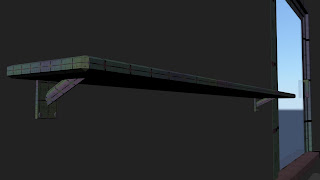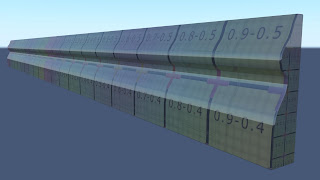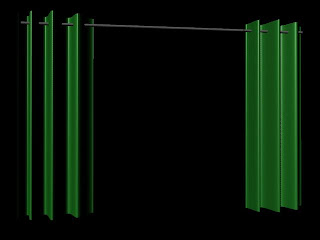Unit 4 is all about telling a story. This is one unit I have looked forward to proberly the most because I like to think I have knack for story telling. Whenever I had to do a story for school or whatever, I always got really good feedback. I guess the trick to have ideas for a story is cohesivly work them together. This can be hard or easy (Just look at '24' for creating a complete story and telling fantasticly). The workshops with have with Phil (Since he IS writing his own book there is no one better) will really allow us to see different techniques and how to apply them. All in all a unit I want to get stuck into.
Now for my words:
Cat Burgler

Theres potential for comidic genious but can I pull it off? Tune in next time...


 Set:
Set: Final Scene:
Final Scene:















 I feel bad. All I have had to do to create the feeling I'm going for is to make a moon.
I feel bad. All I have had to do to create the feeling I'm going for is to make a moon.
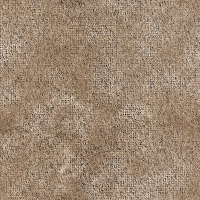






















 Simple wooden chair that is common place in a small child/babies rooms. Will be center of the room with the EVIL teddy bear atop it.
Simple wooden chair that is common place in a small child/babies rooms. Will be center of the room with the EVIL teddy bear atop it.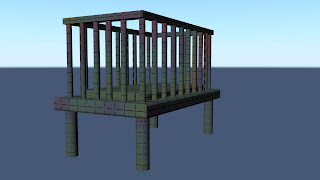 Not as detailed as some of the other objects because I remember a one of the very first lectures where we were told that ' don't waste time and effort modelling and texturing an object that you can only see one side or barely at all. This crib will be in the corner or the foreground so you'll see a corner at the most.
Not as detailed as some of the other objects because I remember a one of the very first lectures where we were told that ' don't waste time and effort modelling and texturing an object that you can only see one side or barely at all. This crib will be in the corner or the foreground so you'll see a corner at the most. Draws (need to be scaled up). Not very clear in this picture but the top extrudes a bit like on all sets of draws. The draws are extruded out to give it a realistic effect. One draw is open to give a living in feel. (Mind add nCloth)
Draws (need to be scaled up). Not very clear in this picture but the top extrudes a bit like on all sets of draws. The draws are extruded out to give it a realistic effect. One draw is open to give a living in feel. (Mind add nCloth)